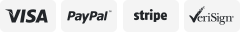-40%
Audio Guest Book for Weddings Birthdays Rentals Confessions Phone Record USA
$ 62.83
- Description
- Size Guide
Description
Please leave a message with your preferred color when placing the order.RDYMONKEY Wedding Audio Guest Book Phone
(Leave A Message, Express Love)
The most sincere dialogue comes from voice, use the most beautiful voice to express your love for your family and friends.
RDYMONKEY Audio Guestbook makes your all kinds of parties stand out with its sleek and retro style. It can record the most sincere messages from your guests, and unlike a paper guestbook,
you can record the voices you want to hear the most. You can still hear these precious voice messages even years later. These messages will be saved in the SD card,
and you can synchronize them to your phone or computer for preservation and later playback.
At weddings, birthday parties, and various parties, record the most sincere messages from friends.
When no one is talking, this voice message book is your best choice. It can turn into a tree hole and listen to your heart, so that you are no longer lonely and have nowhere to vent.
About how to use this audio guest books:
1. To record your greeting, follow these steps:
Hang up the phone, long press the middle button until you hear a "beep" to start recording your message, release the middle button to finish recording (remember to keep the phone hung up) Once you record your greeting, the call will go through the speaker Autoplay.
To replay the greeting message, hang up and press the middle button.
Tips:
If you want to replace the greeting, just repeat step 1. You can also connect your phone to your PC and use any MP3 format file as your greeting instead of the original file in the "GREETING" folder.
2. To record a guest message, please follow the steps below:
Pick up the phone and the greeting will play automatically. Wait for the beep and start recording your guest message, hang up to finish recording. Your guest messages will be saved in the "Guests" folder.
3. To access your greeting and visitor messages, connect your phone to your PC or iPad with a USB cable. The "GREETING" folder contains your greeting message and the "VISITOR" folder contains your guest message.
4. The LED light on the bottom of the phone indicates the battery status:
Red light on: Charging Blinking red light: low battery Blue light on: working/full power
5. To charge the battery, connect it with the supplied USB to battery case cable. The maximum power is 9V, but it is recommended to use a charging plug lower than 10V.