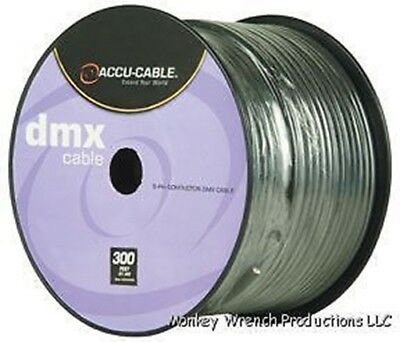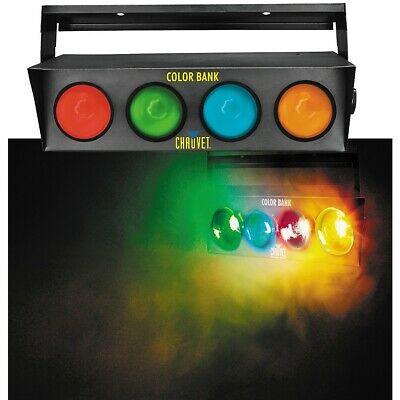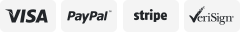-40%
Moncha LITE Ethernet ILDA SD card laser show software controller interface DAC
$ 124.08
- Description
- Size Guide
Description
Moncha.liteWhy should you buy Moncha lite?
Smallest and the most affordable laser show controller
Are you a manufacturer of small laser devices and do you need an equally small controller? In that case, Moncha.lite is the right choice for you. With
dimensions of incredible 55 x 56 x 16 mm
it is truly simple to build it into any laser projector.
GREAT HARDWARE FEATURES
Here are few hardware features which we would like to underline:
Color output - 4 x 8 bit
Axis - 2 x 12 bit
Maximal scan rate - 40000 pps
Ethernet connector
SD-Card
ILDA (FL26) connector
Power - 7/24 V
Number of boards - 1 pcs
ALL THE MOST USED CONNECTORS
The most common inputs of every controller are
ILDA out ( FL26 )
,
Ethernet
and
SD-card or DMX
(optional). All these are available with Moncha.lite. With your Moncha.lite you will also receive a manual with
detailed technical description of the board
and the FL26 reduction for ILDA.
Using the optional DMX board you can also use Moncha.lite over standard DMX signal.
Easy to build into even the smallest lasers
Thanks to its unique dimensions it’s
possible to build Moncha.lite into any sort of laser
, even the smallest ones. You can find the full instructions on how to incorporate Moncha.lite into a laser system here in this video. You will also receive free design plans in AutoCAD format together with technical documentation in pdf.
Optional accessories
To improve your laser projector by extra features you can also purchase optional accessories from Showtacle, or you can manufacture them simply using CAD files from Showtacle.
CAD files will be provided upon request for free
.
External ILDA switch
Gives you the ability to install external ILDA input connector to your laser projector. Eventually ILDA input and ILDA THRU to chain more laser projectors.
Gives you possibility for easy connection of X and Y invert switches.
Switch automatically to external ILDA source by sensing interlock pins
DMX board
Has DMX input and DMX output connector on board, so mouting to laser projector panel is very fast and easy.
DMX output is THRU by default, but when Moncha.lite generates DMX, DMX output is sourced by Moncha.lite while DMX input is still input to Moncha.lite controller.
RTC – Real Time Clock for Moncha.NET
Moncha.lite is also
great for standalone applications without the controlling computer
. We provide special module for Moncha.lite called Moncha.rtc (Moncha Real Time Clock).
This little device is a complete laser show scheduler.
You can define multiple shows to be played after each other and
set the exact date, hour and minute, when the shows should start
. This is also perfect for e.g. New Year’s Eve shows/countdowns – Moncha.lite will
start the show and laser automatically
, while you can stay and relax at home.
The world also thinks it’s great
Moncha.NET has been already
2 times awarded
by
ILDA awards
(laser show Oscars) for technological achievement by laser show professionals.
Easy to use laser show software
Together with Moncha.lite you also get Moncha software, free of charge. This software offers the option to
create laser effects, animations and shows, all quickly and easily
.
Right after the installation your software will be
full of pre-made effects and shows
, courtesy of our laser show professionals – you can simply start trying them out with your new laser.
Artnet Guru App is ready to use on your mobile devices
Many of you make laser shows and effects in advance and then transfer them onto an SD-card. That way, you have your show at hand and
no longer need a computer or notebook
– but how cool would it be, to be able to quickly change up and select effects according to your taste and mood, without needing to have a computer with you? This is exactly the reason why we’ve developed the Atnet Guru app.
You no longer need to turn on your pc to comfortably control your laser
.
Great shows with great laser system
Moncha controller has been used to create laser shows for
Dj Tiesto
,
Justin Timberlake
or
Armin Van Buuren
. It was also used to create laser shows with 50 and more laser systems. It does
allow you to create complicated laser show
installations for many many lasers!
5 most important new features in Moncha 5.2 laser show software - YouTube
Video will open in a new window
SUPPORT AND TUTORIALS
We have prepared several tutorials on how to build Moncha.lite into a laser system. You can also
find many different tutorials
and step by step instructions on how to work with laser software
Moncha
and
Fiesta
, all on our
webpage
. Or, if you want to, you can join our community and discuss with other users in our forum.